
Your Reputation consulting | Information Removal From Google Service Company

"Get something off Google" means different things to different people. We're going to explain how to request information removal, but please read the information carefully.
You must answer the following two questions before you can try to remove your information.
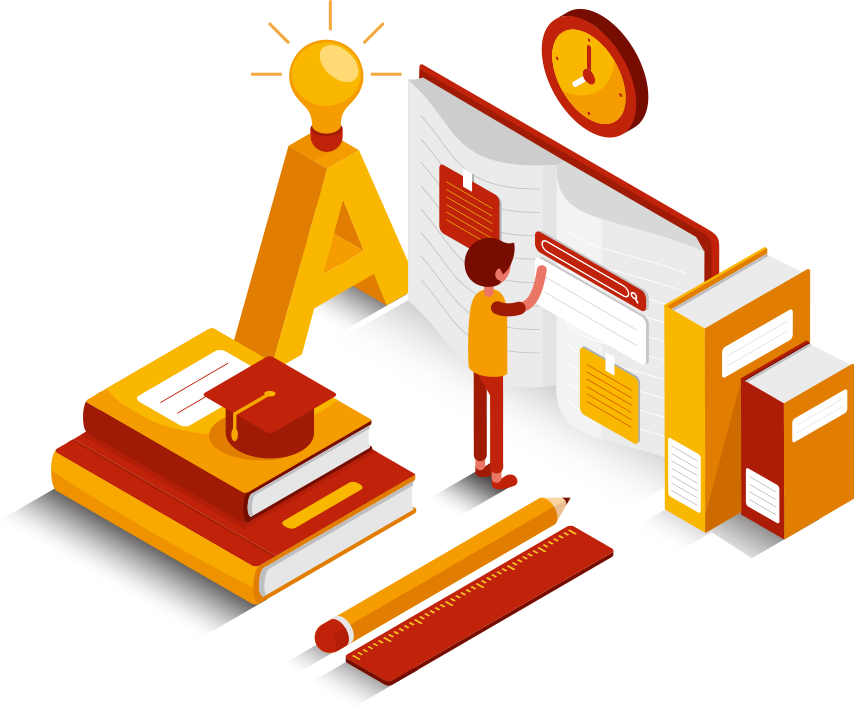

How to remove information from Google search results depends on whether you have control of the page that hosts the information.
If the content is on a website that you control, or is managed by an account that you control (for example, in your Blogger page), or you are the verified site owner in Google Search Console, here is how to remove your content from Google search results.
If the page where the information came from is no longer on the web, or it is now protected by a login, file a URL removal request. (Requires you to be logged in with a Google account.)
There are plenty of reasons to remove information about yourself from Google results. For one thing, people sometimes post outright misinformation onto the web, and people need to delete it to avoid misunderstandings.
In other cases, people don’t like their personal information floating around the web. Our postal addresses, mobile numbers, emails, and other key snippets of data can easily end up in public searches. This can be a big help for criminals who want to assume our identities. In other cases, you may want to reduce the awareness of your personal history. We all do things we regret, and it’s unfair to carry around the stigma attached to these mistakes for the rest of your life. By learning how to remove personal information from internet sources, you can wipe the slate clean and move on.
Finally, as we noted earlier, some companies like to carry out in-depth vetting of applicants. So if you’ve expressed controversial opinions in the past, you may want to remove them from search results.
Let’s say you know a site which holds information about your life, and you’d like to make it inaccessible to Google users. In many cases, you can actually apply to the search giant, and the site can be removed as “outdated.” This doesn’t apply to currently operative sites – but does apply to a huge volume of URLs that appear in Google searches. Here’s how to do it:
